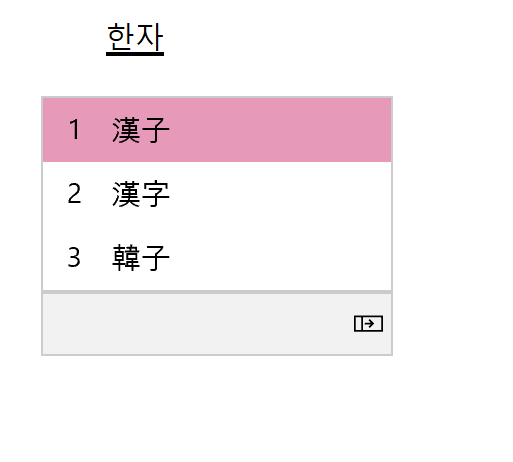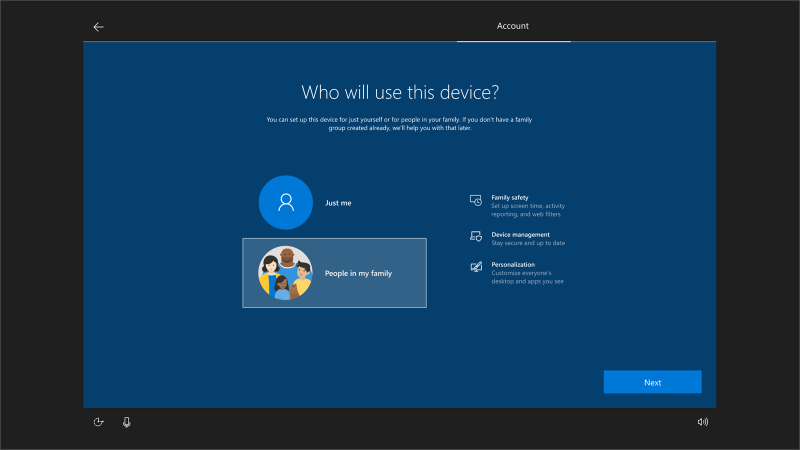- Анонс Windows 10 Insider Preview Build 19536 (Ранний доступ)
- О канале «Ранний доступ»
- Новшества
- Дополнительные драйверы
- Повторный выпуск обновлённого Korean IME
- Настройка семейной группы
- Другие обновления для инсайдеров
- Приложение «Ваш телефон»
- Исправления и улучшения
- Известные ошибки
- Announcing Windows 10 Insider Preview Build 19536
- The Fast ring going forward
- What’s new in Build 19536
- Optional Drivers
- Re-releasing the updated Korean IME
- Family group setup
- Other updates for Insiders
- Your Phone app – new features rolling to Insiders and production
- General changes, improvements, and fixes for PC
- Known issues
- Share your desktop experience directly with our engineers
Анонс Windows 10 Insider Preview Build 19536 (Ранний доступ)
Доброй ночи, друзья! Компания Microsoft выпустила новую предварительную сборку Windows 10 под номером 19536 для участников программы Windows Insider, использующих канал Fast.
Полный номер сборки: 19536.1000.rs_prerelease.191211-1446.
Напоминаем, что на канале «Ранний доступ» выпускаются сборки, которые могут содержать довольно неприятные ошибки. Если вам необходима большая стабильность, то рекомендуем перейти на каналы Slow (Поздний доступ) или Release Preview.
О канале «Ранний доступ»
Ещё в начале ноября Microsoft объявила, что инсайдеры, выбравшие канал Skip Ahead, будут переведены обратно на канал «Ранний доступ» (Fast Ring), чтобы все инсайдеры на этих каналах одновременно получали самые свежие сборки. И теперь этот план воплощается в жизнь.
Внутри компании инженеры работают в рамках циклов разработки с различными этапами. Активная ветвь разработки (называемая RS_PRERELEASE) — это место, где команды контролируют все последние изменения в коде ОС. В дальнейшем на канале «Ранний доступ» будут выпускаться сборки непосредственно из этой ветки, и именно в них изначально будут появляться новые функции. Однако новшества больше не привязаны к конкретному выпуску Windows 10. Проще говоря, сборки из активной ветки разработки будут отражать все новейшие разработки инженеров компании. Новые функции и улучшения ОС, появившиеся в этой ветке в течение циклов разработки, будут появляться в будущих релизах Windows 10 тогда, когда они будут завершены.
Microsoft услышала отзывы инсайдеров на канале «Ранний доступ» о том, что выпуск сборок для Skip Ahead немного смущал и расстраивал тех, кто не успел присоединиться к каналу до достижения лимита. Изменения, упомянутые выше, решают эту проблему. Теперь инсайдеры на канале «Ранний доступ» будут получать сборки с самыми свежими изменениями от инженеров.
Новшества
Дополнительные драйверы
Microsoft продолжает работать над тем, чтобы вам было проще просматривать все необязательные обновления (в том числе драйверы, функциональные обновления и ежемесячные обновления, не связанные с безопасностью). Такие обновления, при обнаружении, будут перечислены в разделе «Параметры» > «Обновления и безопасность» > «Центр обновления Windows» > «Необязательные обновления».
Для получения новых драйверов вам больше не нужно просматривать «Диспетчер устройств» для каждого конкретного устройства. «Центр обновления Windows» автоматически обновит ваши драйверы, а если возникнут проблемы, то решить их может помочь один из этих необязательных драйверов.
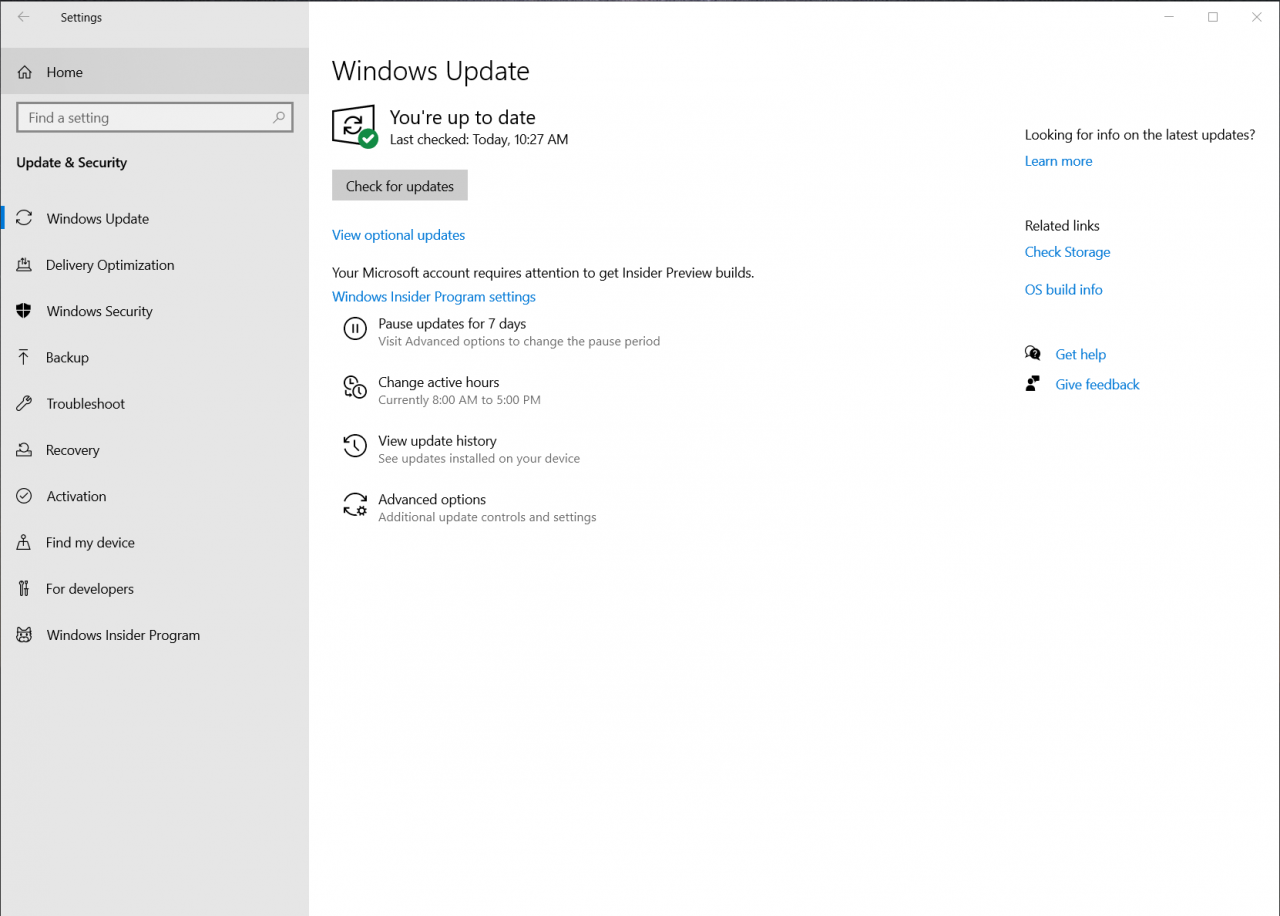
Повторный выпуск обновлённого Korean IME
В ходе разработки 19H1 началась работа над обновлённой версией Korean IME в рамках усилий компании по модернизации и улучшению опыта ввода текста в Windows. Основываясь на отзывах, Microsoft решила не выпускать эту версию вместе с релизом 19H1, и занялась дальнейшей доработкой IME. В сборке 19528 повторно выпускает обновлённый IME с некоторыми улучшениями, которые помогут лучше работать с различными приложениями:
- Новое окно выбора кандидатов использует современные элементы управления и более чёткую типографику.
- Новая версия IME поставляется с обновлённым алгоритмом, который используется для прогнозирования слов при написании на корейском языке с использованием сенсорной клавиатуры. Теперь текстовые предложения должны быть более точными и соответствующими тому, что вы пишете.
Настройка семейной группы
У Microsoft есть семейные функции, которые охватывают несколько платформ, таких как Windows, Xbox и Android. В случае с Windows вы можете настроить для своей семьи все параметры, будь то ограничение времени экрана, фильтры содержимого, запрос данных учётной записи перед совершением покупки. Более того, вы можете организовать свою жизнь с помощью общего семейного календаря, OneNote и подписки Office 365 Home. Если вы используете устройство совместно с семьёй, то настройте учётную запись в семейной группе, чтобы воспользоваться всеми этими функциями.
В этой сборке Microsoft хочет помочь клиентам с настройкой устройства для использования несколькими людьми в составе семейной группы. Хоть официальные ISO-образы для этой сборки не будут выпущены, если вы осуществите сброс настроек системы на устройстве, то во время установки увидите новый экран, который спросит, кто будет использовать это устройство. Если вы выберете «Люди из моей семьи», то Microsoft поможет настроить семейную группу, чтобы после перехода на рабочий стол вы уже могли использовать все доступные функции.
Другие обновления для инсайдеров
Приложение «Ваш телефон»
- Теперь на ПК вы можете взаимодействовать с последними 2000 фотографиями с вашего Android-смартфона.
- Функция «Экран телефона» теперь поддерживает ввод с помощью пера.
- Функция «Звонки» постепенно становится доступна для всех пользователей.
Исправления и улучшения
- Если вы хотите повысить свою продуктивность или снизить уровень стресса, то воспользуйтесь Microsoft To-Do, который позволяет легко планировать свой день и управлять своей жизнью. Если вы впервые открываете To-Do, вы можете заметить новый пользовательский интерфейс, который позволит убедиться, что у вас установлена последняя версия To-Do. Вы увидите это только при первом открытии приложения. Пользователи, которые уже установили To-Do, не увидят этот шаг.
- Windows RE (Recovery Environment) больше не требует пароля администратора для доступа к средствам восстановления.
- Обновлён новый поиск в «Проводнике», чтобы вы могли удалить предыдущие поисковые запросы, щёлкнув по ним правой кнопкой мыши и выбрав соответствующую запись в выпадающем списке.
- Исправлена проблема, из-за которой первый символ вашего поискового запроса удалялся при включённом параметре «Автоматически вводить текст в поле поиска» в «Проводнике».
- Исправлена проблема, из-за которой возникала необходимость в повторной загрузке всей игры, если через Microsoft Store пришло обновление для установленной игры.
- Исправлена проблема, из-за которой иконка «Диспетчера задач» не отображалась в области уведомлений на панели задач, даже если опция была включена.
- Исправлена проблема, которая могла приводить к зависанию «Монитора ресурсов» и к отсутствию информации об активности диска.
- Исправлена проблема с вьетнамской клавиатурой Telex, из-за которой в определенных приложениях после ввода заглавной буквы переставала работать комбинация клавиш Ctrl + A.
- Исправлена проблема, из-за которой создание нового пула хранения в пользовательском интерфейсе не выполнялось с неверным параметром.
- Исправлена проблема, из-за которой перетаскивание нижней части UWP-приложения для изменения размера окна приводило к тому, что дальнейшие действия по изменению размера окна на нижней границе не работали.
- В этой сборке пользователи, ранее использовавшие HomeGroup, больше не будут видеть уведомление о том, что функция является устаревшей.
- Исправлена опечатка в тексте в «Параметрах» > «Поиск» > «Поиск в Windows».
- Microsoft работает над добавлением папки загрузок в раздел настроек конфиденциальности, и в этой сборке она уже присутствует в разделе. Более подробная информация будет предоставлена позже.
- Исправлена проблема, из-за которой «Экранный диктор» по-прежнему объявлял о доступности языковых функций для загрузки после перехода к языковым настройкам, даже если устройство отключено от сети Интернет.
- Исправлена проблема, из-за которой в «Параметрах» всплывающая подсказка не отображала полный текст при наведении курсора на текст, обрезанный многоточием.
- Microsoft удаляет отдельную настройку Hotspot 2.0 для Wi-Fi. Этот параметр был внедрён, пока функция находилась в стадии экспериментальной, и её включение теперь является составной частью Wi-Fi.
- Исправлена проблема, из-за которой зависал уровень заряда аккумулятора Bluetooth-устройства, отображаемый в «Параметрах», тем самым снижал точность данных.
- Исправлена проблема, из-за которой после отката до предыдущей сборки, «Центр обновления Windows» мог по-прежнему отображать старый номер сборки в разделе «Журнал обновлений».
Известные ошибки
- BattlEye и Microsoft выявили проблемы с совместимостью некоторых сборок Insider Preview с определёнными версиями античит-программы BattlEye в связи с изменениями в операционной системе. Чтобы защитить инсайдеров, у которых могут быть установлены эти версии, внедрено ограничение, так что сборки Insider Preview не будут предлагаться для устройств, которые может затронуть эта проблема. Более подробную информацию можете найти здесь.
- Исследуются сообщения о том, что процесс обновления системы может зависнуть на длительное время при попытке установки новой сборки.
- Исследуются сообщения о том, что некоторые внешние накопители USB 3.0 перестают отвечать при подключении. Код ошибки 10.
- Исследуются сообщения о том, что в приложении «Оптимизация дисков» появляется надпись о том, что оптимизация никогда не выполнялась на некоторых устройствах.
- У раздела «Документы» в настройках конфиденциальности некорректно отображается иконка (простой прямоугольник).
Желаем вам удачного обновления!
Announcing Windows 10 Insider Preview Build 19536
Hello Windows Insiders, today we’re releasing Windows 10 Insider Preview Build 19536 to Windows Insiders in the Fast ring.
The Fast ring going forward
Back in early November, we announced that Windows Insiders who had opted into Skip Ahead would be migrated back into the Fast ring with the goal of providing everyone in the Fast ring the freshest builds at the same time. With today’s flight—we’re excited to put that plan into motion!
Internally, our engineers work in development cycles with various milestones. The active development branch (called “RS_PRERELEASE”) is where the teams check in all their latest code changes into the OS. Moving forward, the Fast ring will receive builds directly from this active development branch and new features will show up in these builds first. While features in the active development branch may be slated for a future Windows 10 release, they are no longer matched to a specific Windows 10 release. This means that builds from the active development branch simply reflect the latest work in progress code from our engineers. New features and OS improvements done in this branch during these development cycles will show up in future Windows 10 releases when they are ready. And we may deliver these new features and OS improvements as full OS build updates or servicing releases.
We heard the feedback from Insiders in the Fast ring loud and clear that the way we were doing Skip Ahead was a little confusing and frustrating for those who didn’t get a chance to opt-in before the limit was reached. With the changes mentioned above, Insiders in the Fast ring will always receive builds with the freshest code from our engineers regardless of branching off for a specific release. Everyone in the Fast ring is always moving forward!
What’s new in Build 19536
Optional Drivers
We’re still working on making it easier for you to see all optional updates (including drivers, feature updates, and monthly non-security quality updates) in one place. When optional updates are detected, they will be listed under Settings > Update & Security > Windows Update > View optional updates.
For drivers, you no longer need to browse Device Manager for a specific device to update. Windows Update will automatically keep your drivers up to date, but if you’re having a problem, one of those optional drivers might help.
Re-releasing the updated Korean IME
During 19H1 development, we’d started work on an updated version of the Korean IME as part of our ongoing efforts to modernize and improve your typing experience in Windows. Based on feedback, we decided not to ship this with 19H1, and instead worked on further improving the experience first. With Build 19536, we’re re-releasing the updated IME, along with some improvements that help it work better with various apps.
To recap the most noticeable changes included as part of this IME work:
- For those who’re familiar with typing in Korean when writing in Hanja, we have a new candidate selection window that uses modern controls and clearer typography:
- The new IME version also comes with an updated algorithm used for text prediction when writing Korean using the touch keyboard. Text suggestions should now be more accurate and relevant to what you are writing.
Family group setup
Microsoft has family features that span across multiple platforms, like Windows, Xbox, and Android. On Windows, you can set things up for your family, like screen time limits, content filters, have kids ask before they buy things, or even stay organized with a shared family calendar, OneNote, and Office 365 Home subscription. If you share a device with family, it’s easy to get their account set up in a family group to take advantage of all these features.
In this build, we want to help customers set up their device to be used by multiple people in their family. While we’re not releasing an ISO for this build, some Insiders who choose to reset their PC may see a screen during setup that asks who’ll be using the device. If they select People in my family, we’ll help them get set up in a family group once they get to their desktop, so that they’re ready to get started with all the features.
If you see this new page, let us know what you think by going to Security and Privacy > Child accounts and family settings in the Feedback Hub.
Other updates for Insiders
Your Phone app – new features rolling to Insiders and production
Photos has evolved. View and interact with your most recent 2000 photos!
We take a lot of photos on our smartphones. We heard our avid Your Phone app users when you when you said you wanted the ability to access more than 25 of your recent photos. Today, we’re happy to announce that we’ve addressed this by letting you view and interact with your most recent 2,000 photos from your Android smartphone’s camera roll on your PC!
With the Your Phone Photos feature, you don’t have to email photos to yourself. Simply take a pic and see it instantly on your PC. When you need to add a recent image to your email, paper, or presentation, just drag and drop. You can also conveniently share it with family or friends or save it directly to your PC by simply right clicking on the image.
Try out this newly enhanced capability and share your experience.
Photos requirements:
- Any Android phones running version 7.0 or higher
- PC running Windows 10 April 2018 Update or higher
Known Issues:
- If the Photo selector in Messages appears blank, navigate to Photos on the left and hit refresh. Your photos should now appear in the Photo selector.
This feature will gradually roll out to Windows Insiders on the Windows 10 May 2019 Update or newer, so it may take a few days to be available inside the Your Phone app. Please make sure you have the latest versions of Your Phone Companion and the Your Phone app to experience this feature.
Phone screen now supports pen input
The Phone screen feature is getting a boost. In addition to keyboard, mouse, and touch support, you can now use your digital pen with a compatible stylus to input on any touch screen enabled Windows 10 PC to interact with your mobile apps while in Phone screen session. Leverage your pen’s pressure sensitivity for drawing and writing like you would with your phone’s stylus with apps that support pressure sensitivity. You will also be able to hover over buttons, and it differentiates between the pen and finger touch.
This feature is available to all Windows Insiders on Windows 10 October 2018 Update or newer and requires Phone screen compatible devices.
We value your feedback, so give it a try and let us know what you think. You can report any issues under Your Phone > Settings > Send feedback or directly through Feedback Hub.
Pen Input Requirements:
- Your Phone App version 1.19102.500.0 or newer
- Phone screen compatible devices
Calls—Fifth hero feature now gradually rolling out to all users
Thank you Insiders for your valuable feedback over the last few months to help improve the quality, performance, and user experience of the Calls feature, which originally rolled out in October. We are thrilled to announce that this feature is now ready and gradually rolling out to everyone.
You don’t have to split your attention between your phone and PC to answer those phone calls. With the Your Phone Calls feature, tap into your PC’s speakers, microphone, and larger screen for a richer calling experience. Effortlessly transfer calls between your devices for privacy or when you are on the go.
Detailed capabilities include:
- Answering incoming phone calls on your PC.
- Initiating phone calls from your PC using the in-app dialer or contact list.
- Declining incoming phone calls on your PC with custom/pre-defined text or send them directly to your phone’s voicemail.
- Accessing your recent call history on your PC. Select the phone number to call or text.
- Transferring calls between your devices seamlessly.
- Selecting a phone number in your supported browser initiates a call.
Calls requirements:
- Any Android phones running version 7.0 or higher
- Windows 10 PC with a Bluetooth radio
- Windows 10 May 2019 Update or higher
You can reference the Your Phone support page for additional information.
As a reminder, the Your Phone app has evolved over the past few months and now provides you with instant access to your recent photos, apps, texts, notifications, calls, and more on your PC. You don’t have to split your attention between your devices or break away from your PC workflows. Give this app a try and let us know what you think!
General changes, improvements, and fixes for PC
Known issues
- BattlEye and Microsoft have found incompatibility issues due to changes in the operating system between some Insider Preview builds and certain versions of BattlEye anti-cheat software. To safeguard Insiders who might have these versions installed on their PC, we have applied a compatibility hold on these devices from being offered affected builds of Windows Insider Preview. See this article for details.
- We’re looking into reports of the update process hanging for extended periods of time when attempting to install a new build.
- We’re looking into reports of certain external USB 3.0 drives not responding with Start Code 10 after they’re attached.
- The Optimize Drives Control Panel is incorrectly reporting that optimization has never run on some devices. Optimization is completing successfully, even though it is not reflected in the UI.
- The Documents section under Privacy has a broken icon (just a rectangle).
- [ADDED 1/15/2020] We are aware Narrator and NVDA users that seek the latest release of Microsoft Edge based on Chromium may experience some difficulty when navigating and reading certain web content. Narrator, NVDA and the Edge teams are aware of these issues. Users of legacy Microsoft Edge will not be affected. NVAccess has released a beta of NVDA that resolves the known issue with Edge. Further information can also be found in the In Process blog post that goes into more detail about the beta.
Share your desktop experience directly with our engineers
If you’re a regular user of Windows, Office 365, Microsoft Edge, SharePoint—or all four—we’d like to talk with you about your experience at an upcoming research event.
Organized by Microsoft User Research, this voluntary, online event is a unique opportunity to talk one-on-one with our Microsoft engineers and help guide future development—so you can do even more on your PC, faster and more efficiently.
Microsoft User Research: Desktop experience
Tuesday, Dec 17 from 10:45am-12:45pm PST (tomorrow!)