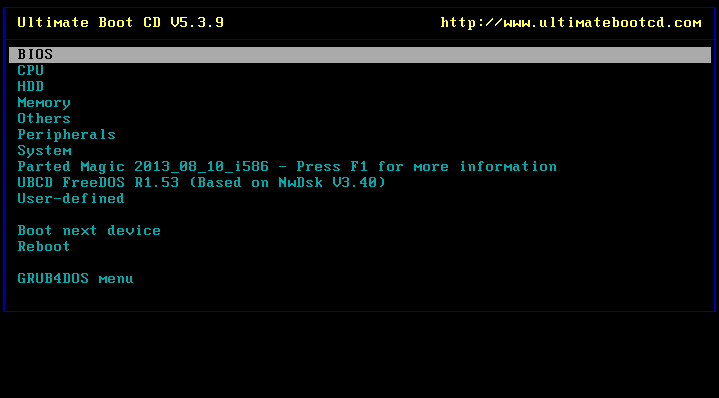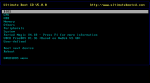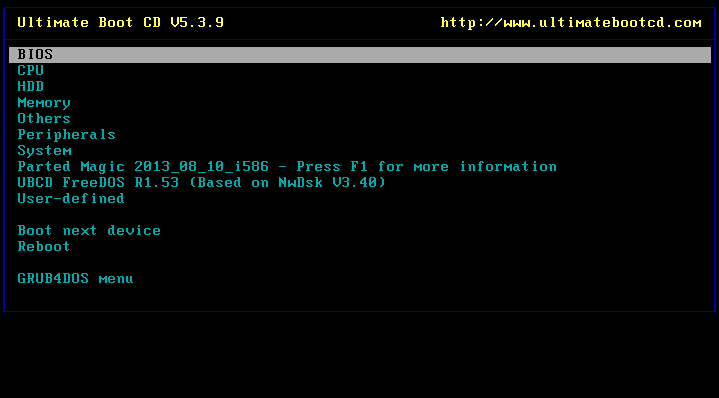Download UBCD
If you have arrived here from an external link, Ultimate Boot CD allows you to run floppy-based diagnostic tools from CDROM drives and consolidate as many diagnostic tools as possible into one bootable CD. An experimental feature also allows you to run UBCD from your USB memory stick on newer machines that supports booting from USB devices. Read more about UBCD and the full list of freeware diagnostic tools included here.
If you like trying out new stuff, please check out an early beta version of UBCD Live and give us your feedback. This is a Live Rescue CD based on Debian, which we hope will eventually be good enough to replace Parted Magic.
Please note that UBCD currently does not support UEFI Boot. If you have a UEFI machine, please remember to turn on CSM Boot in your BIOS.
Current release: V5.3.9
| Download format | Size | Checksums |
| 803MB | [MD5 ] eae10b5c03d7e6c6f719e5bc8eed279a [SHA1 ] 2df6377baca75c6e9e615c4f6c88b03e21e5e06d [SHA-256] 054c6d41cfe169de8ca93a084612793ecdacb401fb827b174d155966289f6f1b |
The primary method by which I share the UBCD ISO image is via P2P, because that’s the fastest and most economical way a small project with limited budget can share a large file without incurring astronomical bandwidth cost. You can also download through normal HTTP via a network of mirror sites (found below) maintained by volunteers. If you find a particular mirror site to be down temporarily, please be patient and try another one.
After you have download the ISO image file, verify the integrity of the image by comparing the MD5/SHA1 checksum of the image with the values above. For more information about how to generate the image checksum, check out the wiki page on this topic.
Now you need to burn the ISO image to CD. This is another topic that frequently trips up newbies who are not familiar with their CD recording software, such as Nero or Easy CD Creator. Some of you end up burning the ISO file itself to the CD, or some other weird results.
The easiest way to burn the ISO file to CD is to use a small specialized freeware such as BurnCDCC or Active@ ISO Burner. For further assistance, refer to the tutorials section for help with burning the ISO image to CD with various popular CD recording software. Where possible, experiment with CDRW discs instead of CDR discs so that you can start over if something goes wrong, instead of churning out coasters.
After you have burnt the ISO image to CD, you should see the following structure on the CD if you have done it correctly:
c:\ubcd-extracted\
boot\
pmagic\
ubcd\
autorun.inf
license.txt
To run UBCD, leave the CD in the CDROM drive and reboot your computer. If you have problems booting the CD, you may need to adjust your BIOS settings to boot from the CDROM drive ahead of your hard disk. Some BIOS have the option of choosing the boot device on startup by pressing a function key. Refer to the FAQ for some suggestions.
If you wish to run UBCD from a USB memory stick, please refer to Making UBCD memory stick.
| Details | Version |
| Год выпуска: | 2020 |
| ОС: | Windows |
| Категория: | Разное |
| Требования: | Windows XP — Windows 10 (x86 / x64) |
| Язык интерфейса: | Английский |
| Лекарство: | не требуется |
| Рейтинг на сайте: | Описание: Ultimate Boot CD — образ загрузочного компакт-диска, содержащий в себе все необходимое ПО для исправления, восстановления или диагностики любых компьютерных проблем. Данная сборка полностью бесплатна и построена с использованием возможностей Bart’s PE. Данный образ может понадобиться, прежде всего, тогда, когда на вашем компьютере сохранились какие-то важные файлы, а операционная система упорно не хочет загружаться. Ultimate Boot CD отлично работает с сетями, может взаимодействовать с системами NTFS, взаимодействует с некоторыми внешними устройствами, например, с мышками и USB накопителями. В состав пакета входят различные программы, позволяющие проверить ваш компьютер на вирусы, произвести некоторые операции с жёстким диском (форматирование, удаление раздела и т.п.), просмотреть файлы, хранящиеся на вашем компьютере, скопировать данные на съёмный носитель, восстановить удалённые файлы и многое другое. Возможности дистрибутива: Источник OverviewCurrent release: 5.3.9 Ultimate Boot CD is completely free for the download, or could be obtained for a small fee. If you had somehow paid a ridiculous amount of money for it, you have most likely been fleeced. The least you could do is to make as many copies of the offical UBCD and pass it to your friends, relatives, colleagues or even complete strangers to minimize the per unit cost of your loss! Please note that some of the freeware on UBCD explicitly prohibits redistribution for commercial purposes eg. DIMM_ID. If you intend to resell UBCD for commercial gains, please contact the respective authors for their permissions. If you like trying out new stuff, please check out an early beta version of UBCD Live and give us your feedback. This is a Live Rescue CD based on Debian, which we hope will eventually be good enough to replace Parted Magic. You need the Ultimate Boot CD if you want to: Run floppy-based diagnostic tools from CDROM drives. More and more PCs are shipped without floppy drives these days, and it is such a royal pain when you need to run diagnostic tools on them. Free yourself from the slow loading speed of the floppy drive. Even if you do have a floppy drive, it is still much much faster to run your diagnostic tools from the CDROM drive, rather than wait for the tool to load from the floppy drive. Consolidate as many diagnostic tools as possible into one bootable CD. Wouldn’t you like to avoid digging into the dusty box to look for the right floppy disk, but simply run them all from a single CD? Then the Ultimate Boot CD is for you! Run Ultimate Boot CD from your USB memory stick. A script on the CD prepares your USB memory stick so that it can be used on newer machines that supports booting from USB devices. You can access the same tools as you would from the CD version. New features in UBCD V5.x include: New! The Linux-based distro Parted Magic is now included with UBCD V5.0. This should be the method of choice when you need to resize/rescue partitions, access NTFS filesystems or work with USB storage devices. New! UBCD V5.x now supports both syslinux/isolinux and grub4dos. This helps improve the chances that UBCD will boot on any particular machine. When you boot up from the CD, a text-based menu will be displayed, and you will be able to select the tool you want to run. The selected tool actually boots off a virtual floppy disk created in memory. Tools currently included with the Ultimate Boot CD are: Источник Скачать Ultimate Boot CD (UBCD) 5.3.9
Ultimate Boot CD — является полностью бесплатным для загрузки загрузочным диском, в котором нет никаких сломанных программ, только программы, которые распространяются на бесплатной основе, за иключением одной, которая предоставляет возможность пользоваться демо версией программы. Пожалуйста, обратите внимание, что некоторые бесплатные приложения на UBCD запрещают распространение в коммерческих целях, например. DIMM_ID. Если вы собираетесь продавать UBCD для коммерческой выгоды, пожалуйста, свяжитесь с соответствующими авторами для их разрешения. Программа Ultimate Boot CD будет просто необходима, если вы хотите: •Выполнить флоппи-диагностические инструменты из CD-ROM дисков. Все больше и больше компьютеров в настоящее время поставляются без дисководов гибких дисков, и это такая головная боль, когда нужно запустить крутой диагностический инструмент с дисководов гибких дисков. При загрузке с компакт-диска, текстовые меню будут отображаться на экране, и вы сможете выбрать инструмент, который вам требуется. Диск содержит большое число приложений на разные случаи в жизни, это и антивирусники, и антишпионы, программы для работы с CD и жёстким диском, для создания резервной копии и восстановления системы, для работы с файлами и системным реестром, для сбора информации о системе и т.д. и т.п. Источник OverviewCurrent release: 5.3.9 Ultimate Boot CD is completely free for the download, or could be obtained for a small fee. If you had somehow paid a ridiculous amount of money for it, you have most likely been fleeced. The least you could do is to make as many copies of the offical UBCD and pass it to your friends, relatives, colleagues or even complete strangers to minimize the per unit cost of your loss! Please note that some of the freeware on UBCD explicitly prohibits redistribution for commercial purposes eg. DIMM_ID. If you intend to resell UBCD for commercial gains, please contact the respective authors for their permissions. If you like trying out new stuff, please check out an early beta version of UBCD Live and give us your feedback. This is a Live Rescue CD based on Debian, which we hope will eventually be good enough to replace Parted Magic. You need the Ultimate Boot CD if you want to: Run floppy-based diagnostic tools from CDROM drives. More and more PCs are shipped without floppy drives these days, and it is such a royal pain when you need to run diagnostic tools on them. Free yourself from the slow loading speed of the floppy drive. Even if you do have a floppy drive, it is still much much faster to run your diagnostic tools from the CDROM drive, rather than wait for the tool to load from the floppy drive. Consolidate as many diagnostic tools as possible into one bootable CD. Wouldn’t you like to avoid digging into the dusty box to look for the right floppy disk, but simply run them all from a single CD? Then the Ultimate Boot CD is for you! Run Ultimate Boot CD from your USB memory stick. A script on the CD prepares your USB memory stick so that it can be used on newer machines that supports booting from USB devices. You can access the same tools as you would from the CD version. New features in UBCD V5.x include: New! The Linux-based distro Parted Magic is now included with UBCD V5.0. This should be the method of choice when you need to resize/rescue partitions, access NTFS filesystems or work with USB storage devices. New! UBCD V5.x now supports both syslinux/isolinux and grub4dos. This helps improve the chances that UBCD will boot on any particular machine. When you boot up from the CD, a text-based menu will be displayed, and you will be able to select the tool you want to run. The selected tool actually boots off a virtual floppy disk created in memory. Tools currently included with the Ultimate Boot CD are: Источник |