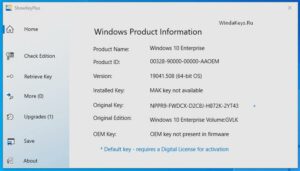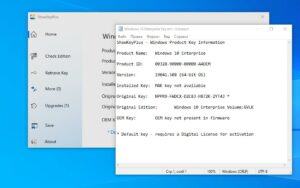Скачать ShowKeyPlus
ShowKeyPlus – небольшая программа, с помощью которой можно просмотреть всю информацию о системе, узнать ключ лицензии и извлечь его. Для начала работы необходимо только скачать Шоукейплюс и запустить продукт, который работает в портативном режиме и запускается без прав доступа администратора. В отличие от аналогов или стандартных средств Виндовс, программа «видит» все установленные ОС на каждом разделе носителя. Это позволяет детально изучить лицензию продукта, успешно его перенести на другое устройство или продлить срок использования. Помимо просмотра доступна и запись информации в тактовый файл формата txt.
Вы можете ShowKeyPlus скачать с официального сайта через наш сайт для х32- и х64-битной системы. Стоит отметить, что для Windows утилита не несет никакого вреда и потребляет минимум ресурсов в процессе работы. Вся рабочая информация сохраняется непосредственно в директории приложения, не засоряя общий реестр. Русская версия позволяет быстрее ознакомиться с функциональной частью, которая и без того максимально упрощена. После сканирования системы, в рабочем окне появляется вся информация обо всех системах (даже тех, которые не загружены на текущий момент). Кроме того, есть список изменений (к примеру, если было обновление версии).
Необходимо одни раз скачать ShowKeyPlus на русском языке, и далее уже не потребуются альтернативные сборщики информации. О выходе новой версии программы будет отдельное уведомление. Во время использования продукта значок, уведомление и рабочая среда могут полностью убираться в панель задач (для освобождения места). По завершении использования из реестра очищается вся информация о деятельности, чтобы не занимать ресурсы. Запуск осуществляется и со съемного носителя; не обязательно переносить утилиту на компьютер. Ценится приложение за быстрый запуск, максимально точную информацию, специальные возможности.
ShowKeyPlus для просмотра ключей Windows
Опытные пользователи операционной системы Windows не прочь разобраться в ключе, который используется при установке (например, предоставленный производителем). Узнать информацию можно различными способами, а сегодня рассмотрим один из них – бесплатную программу ShowKeyPlus.
Для чего нужна эта утилита
Небольшая интуитивно понятная утилита позволяет узнать ключ продукта на Windows 10, узнать версию, номер сборки, редакцию и другие полезные данные. Такой ключ обычно «зашивается» производителем ПК в BIOS/UEFI. Также программа позволяет сделать восстановление ключа из копии реестра.
Вся информация сохраняется в текстовый документ, что позволяет осуществлять дальнейшие действия.
Преимущества работы с ShowKeyPlus:
- интуитивной понятный, простой как «пять копеек» интерфейс;
- возможность запуска с портативного носителя (например, с флешки);
- извлечение истинного ключа реестра, как бы глубоко он не был запрятан;
- отображение всех систем на компьютере;
- сохранение данных о лицензии в текстовом формате;
- потребление минимума энергетических и других ресурсов компьютера;
- бесплатная;
- возможность извлечение ключа продукта, даже если операционная система незагруженна.
Как использовать
Существует несколько ключей в системе. Так, Installed – это установочный ключ, который позволяет активировать установленную ОС. OEM Key – ключ, который разработчик зашил в материнку компа уже с предустановленной Windows. Так, в случае обновления Виндовс до новой версии сохраняется 2 лицензионных ключа, описанных выше.
Программа находит и показывает пользователю оба ключа. Для этого просто установите ее на компьютер, следуя шагам, запустите и ожидайте отображения всей необходимой информации. Последняя выводится в едином окне, а при необходимости вы можете экспортировать ее и сохранить в формате txt для дальнейшей работы. Если угодно, можете настроить отображение найденных ключей в скрытом режиме, например, если нужно спрятать конфиденциальную информацию от сторонних лиц.
Дополнительно можно воспользоваться и другими фишками: восстановлением ключа из реестра и определением редакции, для которой применяется этот ключ. Пользователь может проверить любые ключи, даже те, что «блуждают» по сети. Также прога пригодится, если на компьютере одновременно установлено несколько операционных систем в разных разделах.
Работает на Windows 10, 8.1 и 7.
В архиве представлены 2 версии программы — x64 и x86 -bit. Они не требуют установки, но не поддерживают русский язык (он и не нужен).
Showkeyplus windows 10 x64
Superfly-Inc released this Sep 22, 2019
Migration to XAML/MVVM is complete
This version applies to Windows 8 and 10 only
Windows 7 is no longer supported (apart from key checking) .
It does not have all functionality of the original (WinPE, CLI etc.) yet
- Added the About page
- Fixed «More..» button display when no additional installations available
Update: 64-bit Version 1.0.0.1616 / 32-bit Version 1.0.0.1621
- Fixed Key masking and a bunch of other stuff
- Changed to Store version logo
Update: 64-bit Version 1.0.0.26874 / 32-bit Version 1.0.0.26887
- Added Accent colour gradient to menu mouse over
- Added number of installations found by auto-discovery to ‘More. ‘
- Added to saved file a notification if generic key
- Progress ring when searching via More.. or Retrieve key functions
- General code optimisation
Update: 64-bit Version 1.0.0.3969 / 32-bit Version 1.0.0.4042
- Added Dark mode compatibility
- If «Default app mode» is set to Dark in Colours settings
- or can be user initiated by double-clicking Version in About
Update: 64-bit Version 1.0.0.32696 / 32-bit Version 1.0.0.32651
- Fixed Key masking of non-Key returns
Update: 32-bit Version 1.1.11.25105
- Fixed crash when no additional installations found.
Note: This is a Debug version that contains a crash reporting tool that will get marked as a Trojan by AV’s
—it’s not meant for general use.
Update: 32-bit Version 1.1.11.39129 / 64-bit Version 1.1.11.39140
Update: 32-bit Version 1.1.12.20946 / 64-bit Version 1.1.12.23240
- Added Accent brightness
Update: 32-bit Version 1.1.12.23243 / 64-bit Version 1.1.12.23260
- Added exception handing retrieving additional installation data (via More.. or Retrieve key functions)
- Added improved Windows 7 edition checking with notification of expected delayed response
Update: 32-bit Version / 64-bit Version 1.1.12.38160
- Removed border from textboxes on mouse over
- Changed message box to window text reporting Win 7 edition in progress
- Added High Contract compatibility
- Increased opacity of Accent gradient
- Fixed collapsing Home indicator
- Added Accent brightness to Check progress bar
Update: 32-bit Version / 64-bit Version 1.1.13.15117
- Added Current Build in registry to version check due to Windows 10 1909 having inconsistent Build numbers
- Added thread cancellation tokens
Update: 32-bit Version / 64-bit Version 1.1.13.38538
- Updated Default product key list
Update: 32-bit Version / 64-bit Version 1.1.13.38600
- Updated Original key retrieval
Update: 32-bit Version / 64-bit Version 1.1.13.38662
- Additional updates to Original key retrieval (More. and Retrieve functions)
Update: 32-bit Version / 64-bit Version 1.1.13.38663
- Added logic to distinguish between the Original key in previous Windows versions and the new location (HKLM\SYSTEM\Setup\Source OS (Updated on dd mm yyyy hh:mm:ss)
Update: 32-bit Version 1.1.13.40415
- Added Upgrade button to iterate upgrades
Update: 32-bit Version 1.1.13.40420
- Improved drive collection for «More» list
Update: 32-bit Version / 64-bit Version 1.1.14.42987
- Added remaining MAK count checking (requires internet access)
- Added Transparency
Update: 32-bit Version / 64-bit Version 1.1.14.44000
- Migrated to .Net Core (requires Core 3.1 desktop runtime installed)
- Added Italian language (special thanx to @bovirus for excellent translation)
Update: 32-bit Version / 64-bit Version 1.1.14.45000
- Added Culture specific short date format on Upgrades
Update: 32-bit Version / 64-bit Version 1.1.14.46000
- Added additional languages (including ar, de, es, fr, nl, pt, ru) — untested as translation per Google Translate.
Superfly-Inc released this May 3, 2019
- CLI mode support in WinPE
- Windows 7 hive accessibility
- The standard help switch in CLI mode (-h, /? etc)
- Uses offreg.dll’s (consistent with UWP version)
- Saving key info from GUI
- in WinPE saves directly to executable path
- else expanded to include Word and Excel file types
Superfly-Inc released this Jun 21, 2020
This version applies to Windows 8 and 10 only
Windows 7 is no longer supported (apart from key checking).
It does not have WinPE, CLI functionality — please continue using ShowKeyPlus Version: 1.0.7060 for those features
- Re-design to be consistent with Store version
- «More» and «Upgrades» search for additional and previous installations respectively.
Superfly-Inc released this Nov 12, 2017
** The latest version can be downloaded and installed from the Microsoft Store. **
- Correction: Loading hives is NOT fixed yet — even with the change from HKEY_LOCAL_MACHINE to HKEY_USERS (loading hives can only be done with elevation which is not allowed — need to implement an alternate method)
- Removed elevation
- Fixed dll compile error.
- Signed Appx
v1.1.7.0
Fixed offline registry access (using offreg.dll)
It will redirect to Regback folder with auto-discovery (forward arrow) — if a permissions error occurs accessing config/SOFTWARE
The config/SOFTWARE hive is owned by BUILTIN/Administrators which cannot be accessed by standard user — whereas the Regback/SOFTWARE hive is owned by System which can.
- Added Windows build version and architecture.
- Fixed disabled menu links when returning to the main screen subsequent to an error from auto-discovery.
- Fixed «Retrieve key from backup» not displaying correct installation.
- Updated error message to specify to re-launch as Admin if access to hive denied.
v1.1.10.0
Added key checking support for new editions in October 2018 update
Over-ride the MAK key removal display («BBBBB-BBBBB-BBBBB-BBBBB-BBBBB») with explanatory text.
32-bit and 64-bit now have the same versioning with the architecture displayed with version build.
- Fixed an issue where the app crashed if insufficient permissions present
- Added High Contrast theme compatibility
- Added exception handling routines
Superfly-Inc released this May 3, 2019
Find your Windows product key with ShowKeyPlus.
Applies to Windows 7, 8 and 10
Your product key depends on the type of Windows version you bought:
• If you bought Windows from an authorized retailer, the product key will only show as the Installed key. This applies to OEM System Builder keys as well.
• If you upgraded Windows, the Original key will be the key installed prior to the upgrade. NB if you upgrade to Windows 10 for free, you’ll receive a unique ‘digital entitlement’ instead of a product key. The key displayed will be a generic key in that case.
• If you bought a new PC running Windows, the product key will be pre–installed on your PC and the key will be included in the firmware in the case of Windows 8 or 10 — or as an OEM marker, in the case of previous versions. The OEM key will display the key in the case of the former, or whether your PC was built for Windows Vista or Windows 7.
• Apart from the key, the associated Edition of each key is displayed below it.
• Should you have a backup which includes a Windows folder, the key from that installation (as well as the previously installed key, if that installation was an upgrade), can be retrieved using the Retrieve key from backup link.
• In order to verify the edition your key is associated with, use the Check product key link to confirm the edition to which that key is associated.
Hint: Click/tap ‘Version’ link to toggle between light and dark modes.