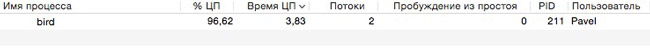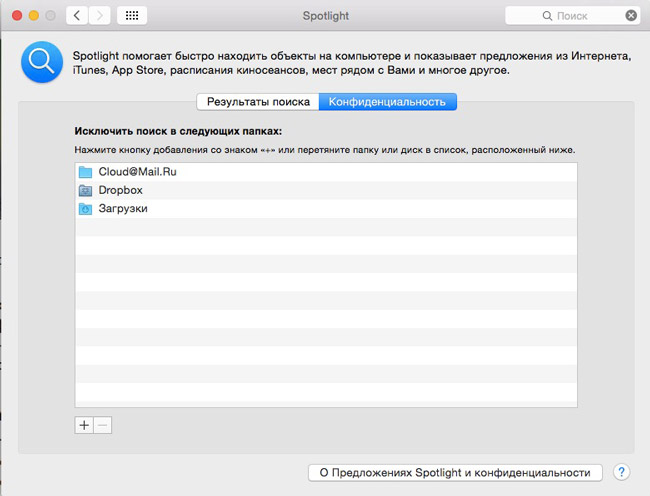Что за «птица» залетела в Mac. Или история о «нехороших процессах» в OS X Yosemite
Всем здравствуйте! Сегодня хочу рассказать одну неприятную историю которая произошла с моим MacBook. А дело было так, одним зимним вечером я как всегда бродил по просторам интернета и вдруг заметил что мой Мак угрожающе загудел — кулеры начали работать на всю катушку и как следствие очень сильно стал нагреваться корпус.
Bird — что это за птица
Я сразу же залез в мониторинг системы и увидел что 98 % ресурсов ЦП пожирает некий Bird (с англ. птица) теперь задача стояла в том, что бы выяснить какая программа использует этот процесс и чем вызван такой расход ресурсов моего Мак. Но для начала я предположил, что возможно проблема решается принудительным завершением Bird, это помогло буквально на 2 минуты. Следующим шагом была перезагрузка компа — тоже тщетно.
Решение проблемы было найдено на одном из буржуйских сайтов, оказывается работа «птички» связана с iCloud Drive , чтобы в этом убедиться я зашёл в настройки > iCloud и убрал галочку с этого пункта затем еще раз перезагрузил макбук и вуаля — мониторинг системы показал 93 % свободных ресурсов.
Все здорово, если бы мне было абсолютно плевать на этот iCloud Drive, но я из числа тех кто очень быстро адаптируется ко всем новым фишкам Apple и в дальнейшем уже не может без них обходиться, а значит следующая проблема заключалась в том как теперь вновь активировать облачное хранилище но уже без всяких там «птиц». Признаться честно я так и не узнал в чем кроется причина, просто через пару часов опять поставил галочку на место и с той поры вроде бы все здорово :). Будем считать, что это плавающий отказ, а если кто-то разобрался в этом нюансе более детально то обязательно пишите в комментариях.
mds, mds_stores, mdworker — «гаденыши» Spotlight
Следующие процессы которые могут доставить неприятные хлопоты носят имя mds_stores, mdworker и mds (все они из одной шайки). На самом деле это очень даже благородные процессы которые отвечают за индексацию данных на Mac, то есть, как многие уже догадались, напрямую сотрудничают со Spotlight. Но вот иногда эта троица (либо раздельно) может неоправданно сильно нагружать комп оставляя жалкие крохи свободной оперативки и ресурсов процессора.
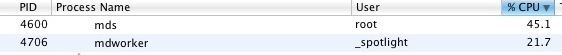
Лечение:
Раз эти процессы вызывает Spotlight то его и нужно усмирять (не бойтесь, это не надолго 🙂 я прекрасно понимаю как здорово он облегчает жизнь многим «яблочникам»). Для этого заходим в терминал и вводим такую команду
Spotlight теперь полностью отключен, заходим в мониторинг и радуемся.
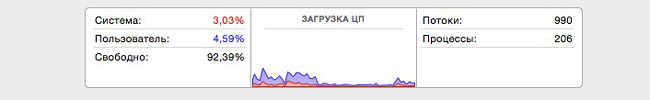
Теперь включим поиск всего и вся обратно:
После этих манипуляций вышеописанные процессы должны усмирить свой аппетит, а если нет то переходим ко второму способу.
Для этого предлагаю полностью переиндексировать все ваши данные (имейте ввиду процедура весьма длительная, поэтому советую ее запускать после того как вы оставили Мак в покое), в терминале запускаем команду
И в завершении один маленький совет: Чтобы свести к минимуму потребление ресурсов Mac этими процессами, будет здорово добавить папки с постоянно меняющимся содержимым (загрузки, Dropbox и т.д.) в конфиденциальные, то есть исключить их из индексации. Для этого идем в настройки > Spotlight > вкладка конфиденциальность и плюсиком добавляем папки.
P.S. Надеюсь эта статейка поможет кому-нибудь оперативно вернуть свой «яблык» в прежнее рабочее русло, а не лазить несколько часов по зарубежным сайтам в поисках решения. Также советую почитать очень полезную статью о других возможных проблемах Мак.
А какие процессы Mac доставляли хлопоты вам ? А также о других настигнувших проблемах и способах их решения обязательно пишите в комментарии, думаю всем будет интересно узнать.
Источник
Question: Q: Problems with callservicesd and soagent
I am currently running the last Yosemite public beta version.
On both my desktop and laptop I frequently see on activity manager that the processes callservicesd and soagent are racing along using 100% of CPU each. Messages which I think is related to these processes often shows the same behavior.
I kill the processes but within half an hour they are back and racing along.
Is anyone else having this problem? Is this something which might be fixed by upgrading from the public beta to the release Yosemite?
Mac Pro (Early 2009), OS X Mountain Lion (10.8.3)
Posted on Oct 27, 2014 10:03 AM
Helpful answers
I had the same issue with soagent and callerservicesd eating up all CPU.
The problem is related to a contact syncing issue with iCloud.
Open the console and filter for messages from «MCContactsManager». In the details of the message, you can find a reference to the contact causing the issue. Export this contact to a VCF file. Delete the contact and check that there are no more messages from «MCContactsManager».
Watch out for soagent and callerservicesd to relax (should use much less CPU now).
Now you can import the saved VCF into contacts again and everything should be back to normal.
Feb 1, 2015 7:09 AM
Open the Contacts App.
Go to the Preferences > Accounts.
Make sure it is only using one Account to sync with.
If it is using iCloud, Google, Yahoo and more it will delay the opening of Messages as Messages links to the Contacts app and lists all the contacts.
It is best to use only one account.
9:53 pm Wednesday; July 8, 2015
Jul 8, 2015 1:53 PM
soagent is a support part of Messages. I am not sure about the other one.
In the Finder hold down the ALT key whilst using the Go Menu.
Select the Library that has appeared.
Navigate to Containers/com.apple.soagent/Data/Library/Preferences and delete (Drag to Trash) the com.apple.soagent.plist and then Restart the computer.
9:52 PM Tuesday; December 2, 2014
Dec 2, 2014 1:52 PM
There’s more to the conversation
Loading page content
Page content loaded
You should update to the release version, whether it solves the problem or not.
Oct 27, 2014 10:43 AM
OK so I took it upon myself to do some research because I was not getting the response I required quick enough. I personally have protools on my computer. So I followed the instructions on going to the library and updating the plug ins.
go to your computer
see what kind of Plug-In you have, mine was DigiDesign
remove plug-in and reinstall
This stopped my issue with the coreaudiod, callservicesd, & identityservicesd. I have not seen these stop responding in the past 3 days.
However I am still having some issues with slow response going between functions on my computer. Which I do not understand because I have 45GB open on my hard drive. But it is no where near as bad as it was before. Over the next week or so I will be removing a lot of pictures, video and music onto external hard drives. Cleaning my desktop, and getting rid of programs I don’t use.
I hope this helps because it was really frustrating for me.
Dec 1, 2014 8:23 PM
soagent is a support part of Messages. I am not sure about the other one.
In the Finder hold down the ALT key whilst using the Go Menu.
Select the Library that has appeared.
Navigate to Containers/com.apple.soagent/Data/Library/Preferences and delete (Drag to Trash) the com.apple.soagent.plist and then Restart the computer.
9:52 PM Tuesday; December 2, 2014
Dec 2, 2014 1:52 PM
I had the same issue with soagent and callerservicesd eating up all CPU.
The problem is related to a contact syncing issue with iCloud.
Open the console and filter for messages from «MCContactsManager». In the details of the message, you can find a reference to the contact causing the issue. Export this contact to a VCF file. Delete the contact and check that there are no more messages from «MCContactsManager».
Watch out for soagent and callerservicesd to relax (should use much less CPU now).
Now you can import the saved VCF into contacts again and everything should be back to normal.
Feb 1, 2015 7:09 AM
Feb 1, 2015 6:57 PM
I noticed that the processes started to use up more CPU resources than they should again later. Most people just kill them. They will recover and behave nicely again (for some time).
If there is a process behaving like that, you can also auto-kill and restart them. The easiest way to achieve that is to use LaunchControl: http://www.soma-zone.com/LaunchControl/
LaunchControl can be used to «nice» daemons or to kill them after a period of time (e.g. every 30 min or so).
Add «ExitTimeOut» to the process in question.
Feb 2, 2015 10:55 AM
There could be another reason for the issue — if there is no MCContactsManager message in the console, look for » AddressBookSync[]: The shared address book could not be loaded. Exiting.»
In this case, disable iCloud contact sync and re-enable it.
Mar 28, 2015 5:15 AM
I just found out what the issue was caused by in my case.
It was a strange story, because I noticed that cannot sync all my contacts with my Parrot MKi9200 in my car.
Then I checked on my iPhone, how many contacts do I have at all. I don’t know what the limit of the Parrot is, but I’m sure I was way behind it. There were more than 24000 contacts in my iCloud account. On my MBP Messages and FaceTime was starting also slow, they were bouncing 10-12 times before start, while normally they do it like 1-2-3 times.
This was the result of dragging and dropping contacts from Outlook-»Contacts to Finder (exporting my Office 365 contacts) and then importing them into iCloud.
So what I did was that I removed all my contacts from iCloud. I exported my O365 contacts from within the Contacts app on the MBP. Then I imported them into Contacts, while I disabled the contact sync with the O365 account.
Now all is quiet, because soagent and callservicesd do not throttling the CPU at all. They consume 0 CPU time, while Messages and FaceTime are running.
With O365 contacts sync enabled these two start much slower, but they still bounce 6-7 times, which is acceptable.
I have not been able to check, if my Parrot is ok, but tomorrow I’ll let you know.
One thing is for sure: if someone had more than a few thousand contacts, that will throttle the CPU with several services, like the ones mentioned. Apple needs to fix that. I don’t know, where the other thing is rooted, but it looks like O365 accounts can only be relatively slowly accessed by the Contacts, Messages, FaceTime apps on the Mac. This results in relatively slow startup of these.
Источник
Question: Q: Why is a process called «soagent» eating up my CPU?
Yesterday I noticed that the fan on my MacBook Pro was going non-stop, making a ton of noise, and my machine’s performance had slowed to a crawl. I opened up Activity Monitor to find that a process called «soagent» was using about 106% of my Mac’s CPU resources, like in this screen shot.
I’ve force quit the process several times, but it always comes back to life and grabs those processor resources, even when I have all apps closed.
Anybody have any idea what this «soagent» is related to, or what it is used for? I’m having difficulty troubleshooting.
MacBook Pro with Retina display, OS X Yosemite (10.10.1), 1 TB, 16 GB, 2.8 GHz i7, Iris Pro
Posted on Jan 15, 2016 6:00 AM
Helpful answers
I don’t have time to do a lot of research, but ‘ll add my two cents if it helps.
We can infer from its name that this is a UNIX agent that manages SOA — service oriented architecture processes — basically a web services handler (SOAP/rest).
So it is likely being exercised by a process that accesses data (synch, get whatever) from the web via APIs. It could be a callendar, contacts, mail (OWA is web services) etc.
you could have a large sync taking place, but essentially that will end. Else, there is something wrong causing it to churn — sometimes a data format update causes the index to be mis-read, adn the syncing or whatever just continues (thinks its not done).
Bottom line, look for ANOTHER process — a program you recognize that has some degree of CPU that is coincident with the soaagent. They may well be correlated and you can narrow down what’s going on.
for the record, mine is loaded but using 0.0% CPU
Jan 16, 2016 8:34 AM
Bottom line, look for ANOTHER process — a program you recognize that has some degree of CPU that is coincident with the soaagent. They may well be correlated and you can narrow down what’s going on.
As I noted above, once I resolved a problem with my Google account sync, the soagent problem disappeared. But, thank you. Your link to the macinside thread was very helpful.
Jan 16, 2016 8:35 AM
There’s more to the conversation
Loading page content
Page content loaded
Jan 15, 2016 6:15 AM
That refers to beta software.
Jan 15, 2016 6:21 AM
You might start here.
I’ve never seen such an agent take up any significant % of CPU
Jan 15, 2016 6:23 AM
It’s not beta software. This is a fresh El Capitane install from about 2 weeks ago. It’s a production machine, so I don’t install anything beta on it.
Jan 15, 2016 6:25 AM
I was having the same problem (though with Yosemite). The referenced thread suggested the problem might be with syncing Google contacts. I think, at least in my case, that was correct. I’d changed to two-factor authentication for Google a while back and had never updated my account on my Mac. Updated everything and the soagent problem seems to have gone away (fingers crossed!).
Jan 15, 2016 7:43 AM
I don’t have time to do a lot of research, but ‘ll add my two cents if it helps.
We can infer from its name that this is a UNIX agent that manages SOA — service oriented architecture processes — basically a web services handler (SOAP/rest).
So it is likely being exercised by a process that accesses data (synch, get whatever) from the web via APIs. It could be a callendar, contacts, mail (OWA is web services) etc.
you could have a large sync taking place, but essentially that will end. Else, there is something wrong causing it to churn — sometimes a data format update causes the index to be mis-read, adn the syncing or whatever just continues (thinks its not done).
Bottom line, look for ANOTHER process — a program you recognize that has some degree of CPU that is coincident with the soaagent. They may well be correlated and you can narrow down what’s going on.
for the record, mine is loaded but using 0.0% CPU
Jan 16, 2016 8:34 AM
Bottom line, look for ANOTHER process — a program you recognize that has some degree of CPU that is coincident with the soaagent. They may well be correlated and you can narrow down what’s going on.
As I noted above, once I resolved a problem with my Google account sync, the soagent problem disappeared. But, thank you. Your link to the macinside thread was very helpful.
Jan 16, 2016 8:35 AM
Do you use iCloud Contacts, or do you synchronize your contacts with any other network service, such as Google?
Jan 15, 2016 9:39 AM
Thanks, everyone, for the tremendously helpful input.
Indeed, this problem is related to a Google Apps account. I don’t use two-factor authentication, though.
It seemed, at first, related to the address book. I had a look and, despite all the CPU over-use, there was no syncing going on. The contacts in my Contacts app on my Mac and the contacts in the Google App interface were completely different. So I exported the contacts out of my Contacts app on my Mac, then deleted the Google Apps account from my Mac.
In the web interface I imported the contacts into Google Apps, then went through them and sorted out some problems.
Then I re-added the Google Apps account to my Mac. Of course, the initial sync took some time and a lot of computer resources. The original «soagent» problem has been reduced (it will only peak, along with another process, «callservicesd» to 75% or so from time to time, so you were right, Grant, there was another culprit at play). But that’s still not okay. The new problem now is that when Mail is open, it constantly utilizes 175% of my CPU. This slows the machine and kills the battery nearly instantly.
So the new problem is: how do I get this Google Apps account to play nice with my Mac?
But that’s a problem for an entirely new threat, methinks. Thanks for your help, everyone.
Jan 16, 2016 8:43 AM
Hello, I have the same problem when I add on system preferences / Internet Account / my own Google Apps account ..
I have just delete my Gmail Account from here and the problem was solved . Back to normal and Yes I was sync a very large process from my google account so I have just suspended.
Jan 16, 2016 1:30 PM
I read that you solved the soagent issue, but now you are fighting against the mac mail client issue. good luck with it, but just to let you (and everybody else who is reading this post) know it, since I had installed 10.11.2 I experienced a lot of problem working with my MBA. O nly during last week, I finally have been able to solve those problems. Now I feel more comfortable with my MAC, but I have been really thinking about moving to something different (linux or evenly windows 😝) because I wasn’t able to work without experiencing those issues during my job. So often I needed to stop because I was hearing noise from my CPU fan, looking at the activity monitor icon and noticing that there was an intensive usage of my CPU due to the processes soagent and also another one named callsericesd (maybe is not your case) that was causing two of the four available I5 cores were used at 100%. And the only way to get rid about of that was to force stop both processes. I also opened a couple of SR with Apple (after installing 10.11.2) and they remotely connected with me, but at the end they haven’t been able to solve my issue. So, day by day, this has been decreasing my confidence in Apple products, and it also represented something bad for my professional reputation 😠 . I mean, it was a shame seeing myself imprecating against my laptop. killing processes. rebooting. rebooting, yes! something normally i did not more than a couple of time every month and above ten time every day after 10.11.2, what a mess!
So, about soagent and callservicesd, finally I solved doing what has been suggested here Re: Problems with callservicesd and soagent thanks to alecthomas.
What I did it was:
- I opened system preferences and deleted all the internet accounts I had 😐
when you do it, you lose all your messages from your mac mail app, so save them to a local folder you can create in mail before to proceed with the account deletion. Same thing if you are syncing your contacts: export/save all your contacts before proceed, otherwise you might lose them.
I also found someone who said to go in (home)/Library/Preferences/. and delete some xxx.plist files there, but I didn’t need to touch anything there.
After I recreated my internet account to sync my personal gmail account, the first sync with google needed to download thousands of emails from there, so I think is more than expected that it will consume time, band (internet connection) and CPU resources, but now all the problems with soagent and callservicesd has gone and I’m happy again with my MBA.
About you current problem with the OSX Mail app, I solved other problems I started experiencing after updating to 10.11.2, by disabling the SIP protection which has been introduced by 10.11.2. I don’t know, but you may try it. If you don’t solve the problem you can re-enable SIP protection on OSX. Currently I disabled SIP and I’m waiting for 10.11.3 to see if I can enable it without problems, but I will wait at least one month before applying any new update to my MBA monitoring the community to see if there are any new issues with them.
Hoping to help everyone who suffered like me after 10.11.2 😉
Источник