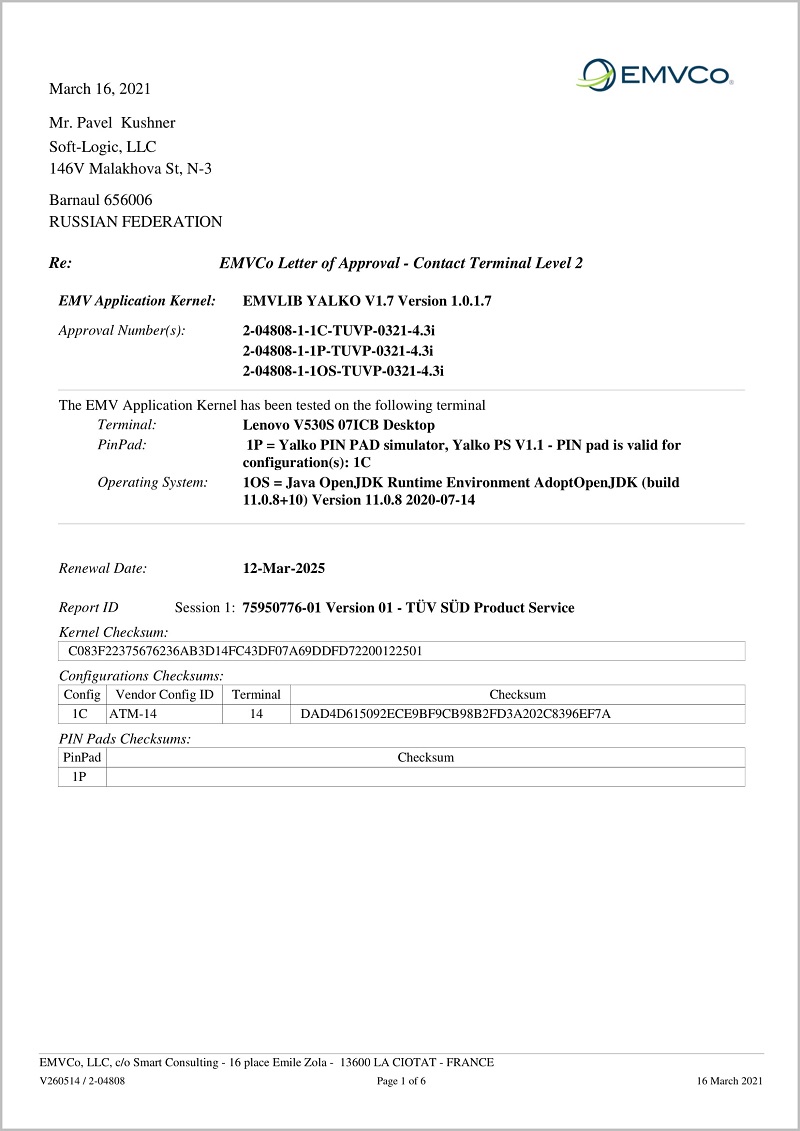Pay logic linux 28
Чтобы начать оплату, необходимо сформировать объект корзины и вызвать JavaScript метод PayLogicKiosk.makePayment(cart, paymentProps), где cart — объект корзины, paymentProps — платежные свойства.
Если не передать paymentProps, то будут действовать стандартные платежные свойства.
Для вызова метода не требуется подключения каких-либо библиотек. Данный метод будет доступен автоматически при открытии сайта через ПО платежного киоска.
После вызова метода будет сразу инициирован переход к оплате. Дальнейшая обработка всего процесса платежа, а также ошибок, осуществляется на стороне ПО платежного киоска.
Корзина
- Номер заказа
- Наименование поля: number
- Тип: строка
- Обязательность: нет
- Список атрибутов заказа
- Наименование поля: attributes
- Тип: массив объектов attribute
- Обязательность: нет
- Список позиций
- Наименование поля: items
- Тип: массив объектов item
- Обязательность: да
Атрибут заказа (attribute)
- Ключ атрибута
- Наименование поля: key
- Тип: строка
- Обязательность: да
- Заголовок атрибута
- Наименование поля: keyTitle
- Тип: строка
- Обязательность: нет
- Значение атрибута
- Наименование поля: value
- Тип: строка
- Обязательность: да
- Значение атрибута, выводимое при печати
- Наименование поля: valueTitle
- Тип: строка
- Обязательность: нет
- Флаги
- Наименование поля: flags
- Тип: число
- Обязательность: нет
- Значение по умолчанию: 0x00
0x00 — Значение по умолчанию — флаг отсутствует
0x01 — Не показывать на экранах терминала
0x02 — Не выводить на печать на чеке
Позиция (item)
- Идентификатор позиции
- Наименование поля: id
- Тип: строка
- Обязательность: нет
- Использование: для сопоставления позиции с внешними учетными системами
- Название позиции
- Наименование поля: name
- Тип: строка
- Обязательность: да
- Ограничения: 128 символов. Если будет передана строка длиной более 128 символов, то при фискализации платежа поле автоматически будет обрезано до максимально допустимого значения
- Идентификатор типа товара
- Наименование поля: subjectType
- Тип: целое число
- Обязательность: нет
- Возможные значения: в соответствии с 54ФЗ (Значения реквизита «признак предмета расчета»)
- Значение по умолчанию: 1, если не переопределено конфигурацией ПО киоска
- Идентификатор налоговой ставки
- Наименование поля: taxId
- Тип: целое число
- Обязательность: нет
- Возможные значения: в соответствии с 54ФЗ (Значения реквизита «ставка НДС»)
- Значение по умолчанию: определяется из настроек справочника юр. лица. Если юр. лицо является плательщиком НДС, то берется ставка НДС 20% (1), иначе берется ставка Без НДС (6). Также значение может быть переопределено конфигурацией ПО киоска
- Идентификатор типа оплаты
- Наименование поля: paymentMethod
- Тип: целое число
- Обязательность: нет
- Возможные значения: в соответствии с 54ФЗ (Значения реквизита «признак способа расчета»)
- Значение по умолчанию: ПРЕДОПЛАТА 100% (1)
- Цена
- Наименование поля: price
- Тип: целое число
- Обязательность: да
- Особенности: в копейках и с учетом НДС, за 1 ед.
- Количество
- Наименование поля: count
- Тип: целое число
- Обязательность: нет
- Особенности: в граммах, если товар штучный необходимо указать 1000, 2000 и т.д.
- Значение по умолчанию: 1000
- Cумма по строке товарной позиции
- Наименование поля: sum
- Тип: целое число
- Обязательность: нет
- Особенности: В копейках. При погрешностях округления может быть больше, чем count * price, например: 3 * 0,33 = 1
Платёжные свойства (paymentProps)
- Допустимые методы оплаты (используется для фильтрации способов оплаты на киоске)
- Наименование поля: methods
- Тип: массив строк
- Обязательность: нет
- Допустимые значение: cash — наличные, card — банковская карта
- Тип выдаваемого документа
- Наименование поля: receiptType
- Тип: строка
- Обязательность: нет
- Допустимые значение: receipt — нефискальный документ (квитанция об оплате), fiscal — документ с фискализацией
Базовый пример работы с API
CART — js-объект корзины PAYMENT_PROPS — js-объект платежных свойств $paymentButton — Кнопка оплаты
Остальные примеры работы API доступны в директории examples
Источник
Pay logic linux 28
1. On the «Points — Points parameters» page in the point parameters editing section, the «Fiscalization on an external service» block has been added, which is displayed in the «Fiscal register settings» tab. In the block, it is possible to specify settings for performing fiscalization of operations in an external service.
2. On the page «References — Security — Access rules» in the «Points» block, an access rule «Remove/add point license» has been added, which allows the user of the Payment system along with the administrator to delete or add a license on the point’s edit page.
3. On the page «Agent — Users — User actions history» added logging of requests for arbitrary reports.
4. On the «Agent — Statistics — Statistics» page, in the «Filter» block in the «Status» parameter has been added the ability to search operations by their substatuses.
5. On the «Agent — Statistics — Statistics» page, in the «Filter» block for the «Agents» option, the ability to select all agents from the list suggested in the pop-up window has been added.
6. The section «Applications for issuance of funds» has been added to the «Dispatch» page, which allows to search for applications for issuance and their processing.
7. On the page «Dispatch — Search for payment» for operations performed at points of the «Agent’s accounting workplace» type, added the ability to download an archive with files attached to the payment through the window for viewing additional information.
8. On the page «Dispatch — Change cards» added the possibility of mass final blocking of change cards selected from the list. The option is located above the «Change cards» block.
9. On the page «Dispatch — Requests for payment cancellation» in the section for editing request, a dialog box has been added that requires to confirm your intention to save changes.
10. On the page «Dispatch — Transactions — Generated transactions» in the section for editing transactions, the ability to manually specify the number of a credit account, if id of this account is zero.
Источник
ПО Pay-logic компании Soft-logic прошло сертификацию EMVco
После проведения тестирования EMV-ядро в составе ПО Платежный Хаб Pay-logic получило сертификат EMVCo Contact Terminal Level 2.
Карточный модуль Pay-logic используется для работы с карточными операциями в Платежном Хабе Pay-logic, клиентские части которого автоматизируют работу информационно-платежных терминалов, банкоматов, АДМ, валютно-обменных терминалов и других устройств самообслуживания.
Сертификация пройдена не просто для определенной операционной системы, а для виртуальной машины Java, что означает возможность запуска карточного модуля Pay-logic в соответствии со стандартом EMVCo на любой ОС, поддерживающей Java Virtual Machine.
В качестве JVM для тестирования была выбрана OpenJDK 11, которая является бесплатной, а также является LTS (long-term support) версией, что необходимо для прохождения других сертификаций в банках, включая PCI DSS.
Стандарт разработан для повышения уровня безопасности финансовых операций и возможности более точного контроля транзакций в офлайне. ПО Pay-logic отвечает всем требованиям к международному стандарту для операций по банковским картам.
«Сертификация пройдена для виртуальной машины Java, это означает, что наше ПО не зависит ни от типа операционной системы, ни от ее версии. Главное, чтобы Java функционировала на устройствах заказчика, а сейчас она поддерживается практически на любом оборудовании. Если рассматривать ПО для платежных терминалов или банкоматов, это первый опыт в России подобного рода сертификации», — отметил Владимир Екшибаров, руководитель компании Soft-logic.
Источник
Payment kiosk software architecture
- Self-service terminal
- Payment terminal
- Self-service kiosk
- Payment kiosk
- Electronic cashier
- Electronic kiosk
- Maintain of the customer base, payment kiosks and a services base
- Remote management of the payment kiosks network
- Payments processing for recipients
- Payment network monitoring
- Notification of responsible employees about abnormal situations
- Financial and technical report generation
Kiosk continuously transfer information about the current stage of update to the server, allowing to monitor the network updating process
Pay-logic update system is a highly efficient system that allows to update any self-service kiosks network quickly, reliably and with minimal Internet traffic costs
- An application download page
- A payment kiosk error page
- A main screen with choice of applications
(entry point for users) - Various confirmation screens of selected purchases
- Payment screens
- A choice of payment option
(Bank card, cash payment screens, screens of dispensing change) - Payment finalization screens
(successful payment, error, etc.) - A dialogue with 1 button, a dialogue with 2 buttons, custom dialogues
- Waiting screens
(waiting for online queries, data waiting screens, etc.) - Service menu screens
- General principles of web application operation and navigation
- A possibility to get a global status for a kiosk and the reaction to it
(a point blocking, equipment malfunction, missing connection, etc.) - Specialised payment API for external modules
- Higher-level business logic related to the payment
(payment initiation, listen to data from
background application, etc.)
- A language switch
- Kiosk service menu operation
- A possibility to show advertisement and collect statistics on viewable ads
- Multimedia equipment operation
(Webcam — to take a photo of a customer, customer’s ID,
face recognition. A barcode reading, including two-dimensional QR and PDF417.
Microphone — voice commands and voice recognition
Speakers — voice prompts for customers are based on speech synthesis) - Specialized modules operation
(parcel lockers, currency exchange kiosks, etc.)
It is possible to add any other methods that are necessary for the customer’s business process.
Soft-logic company guarantees invariability of the public API. This means that the developed application will work at any versions of Pay-logic Kiosk software. A full description of Pay-logic Kiosk API is available for customer on request.
- The page open with a payment option choice
- When a payment option is selected, a required payment scenario appears
(non-cash payment, cash payment) - When the payment made successfully, the payment kiosk fiscalizes the payment
and dispenses a printed receipt
- A payment object with all attributes of the payment transaction is generated
- A generated object is sent to the customer information system,
thereby confirming the fact of payment - The web application switches to the entry point (main menu) and gets ready to service the next client
The developed application implements all the execution logic, which is necessary for creation and/or payment of an order. Application can independently interact with necessary web services to form the operation attribute composition.
Web application development can be done by the customer himself independently or by our company, including business processes development and user interface design.
- Response time of payment interface. Any interaction over the network
involves the exchange of small pieces of information - In some cases — there is the ability to work offline or using
unstable communication channels
- Relatively high application development costs
- It is possible to use core built-in virtual keyboards — when one clicks in the input box, a standard alphanumeric keyboard will be opened. This can be used by a client to enter data
- A built-in protection mechanism of the kiosk system prevents opening of new windows or tabs, switching to third-party sites
- Intel® Celeron® G1820 processor with integrated graphics core or equivalent
- RAM 1 Gb
- HDD 16 Gb
- Screen 17″, resolution 1280×1024
- Intel® Celeron® G3900 processor with integrated graphics core or equivalent
- RAM 2 Gb+
- HDD 64 Gb+
- Screen 22″-55″, resolution 1920×1080 or 2550×1440
Pay-logic Kiosk software successfully operates on Raspberry Pi 3 platform, that provides the possibility to create very cheap solutions for accepting payments.
The application core is written in Java. It is possible to adapt software at the customer request for the work in Android OS environment and at a relatively low cost. This allows to creat compact and full-featured solutions using variety of different POS-terminals and tablets based on Android OS.
Источник