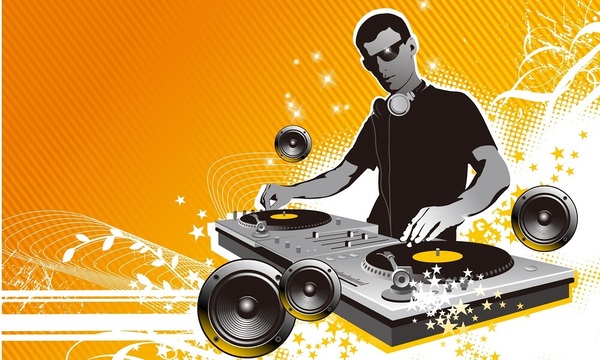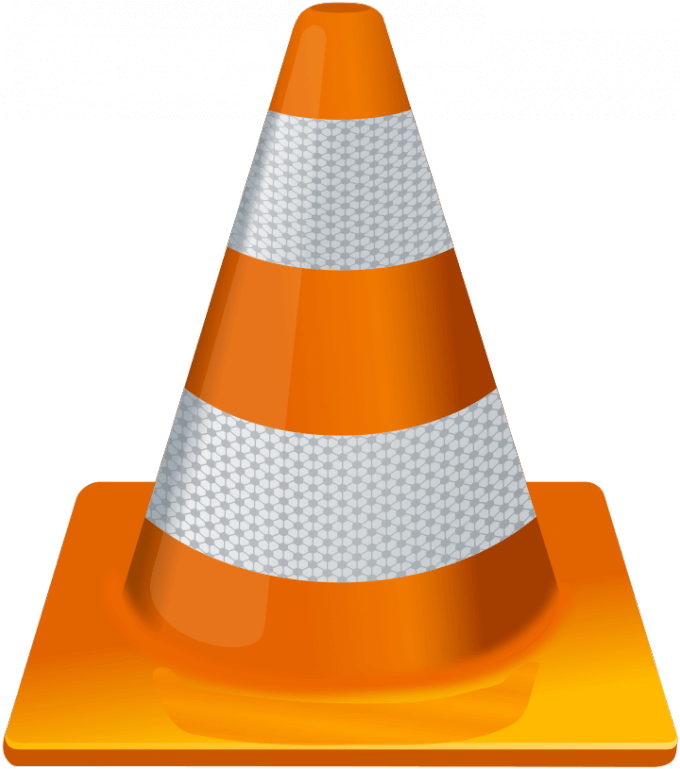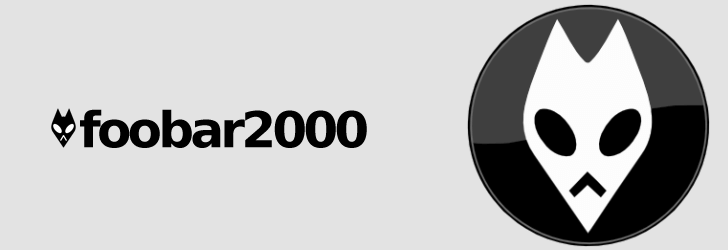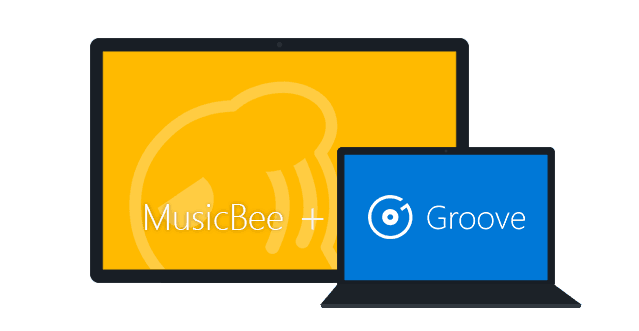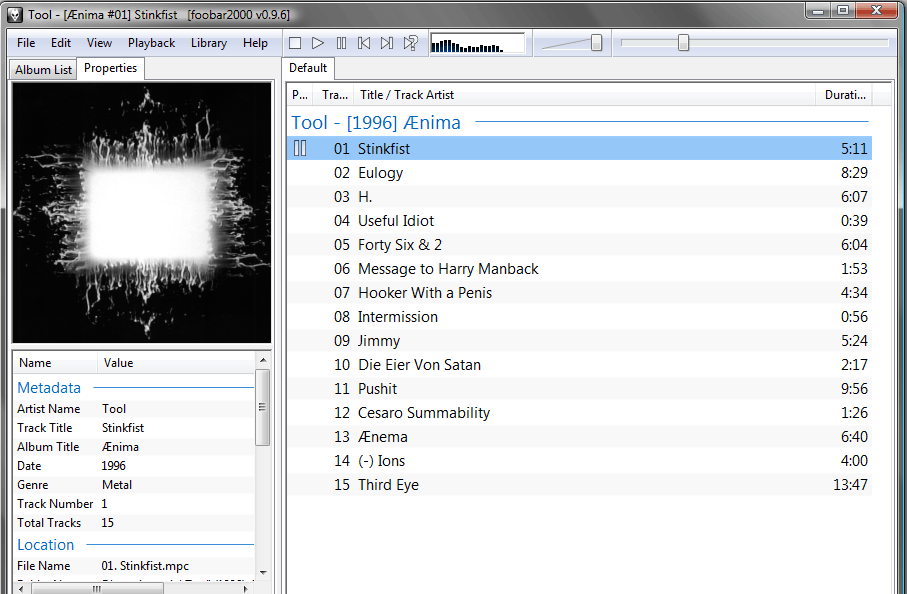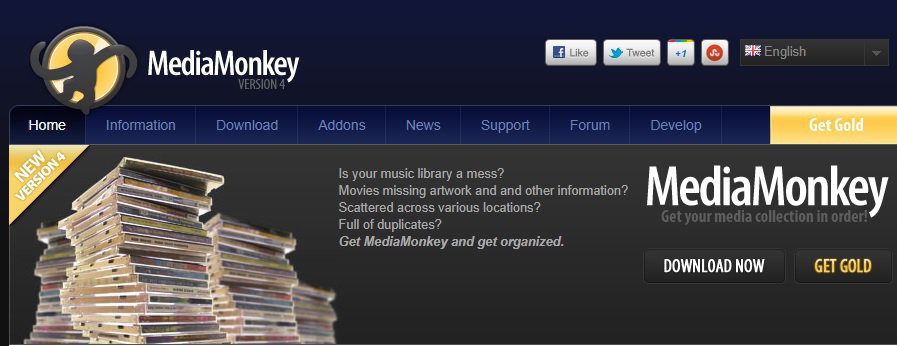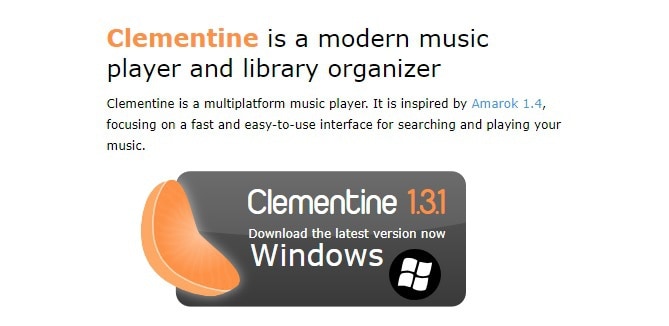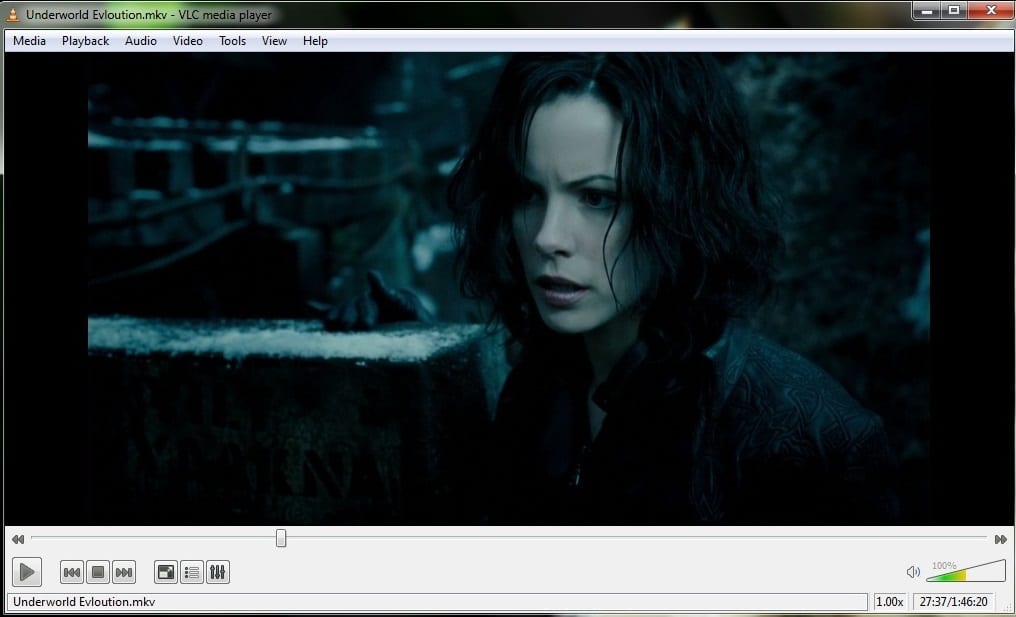10 Best Music Players for Windows PCs
Are you fond of listening to music? Here are the pros and cons for 10 best music players for Windows users. Some of them play videos, but all play audio files. Check this list and decide which music player you should stick to.
Freemake Music Box
Freemake Music Box is a free software developed by Freemake Assets Corporation. Originally Freemake Music Box played only online music from YouTube. However, now the software supports offline files from your PC.
Pros:
Freemake Music Box is easy to use and lets you manage your music library easily. It is free and many people adore it for its intelligent music search capabilities. The software features a very crisp visual interface and video watching function. The main feature of Freemake Music Box is the ability to play both offline and play online music. If the software can’t find a track on your PC, it’ll stream it from the Web. Freemake Music Box also lets create and import playlists in most popular formats: M3U, M3U8, ASX, TPL, KPL, WPL, AIMPPL, PLC, PLS, RLC, ZPL, XSPT, SMI.
Cons:
The interface is not very full and looks a little too empty when compared to others. The software doesn’t have an equalizer option, neither it supports music CDs. Moreover, if you like changing skins of your music player, Freemake Music Box is not your choice.
Supported formats: MP3, WMA, AAC, FLAC, WAV, OGG, M4A, APE, AIFF, M4B, MP2, MP1, MPC, M4R, SPX.
Windows Media Player
Windows Media Player is a standard audio and video player that is installed by default on every Windows based PC including the latest Windows 10.
Pros:
It plays the most common video files except for FLV, so you will need to convert FLV to some other format. It has a loop and shuffle function, and your playlist is only limited by the number of tracks you have on your PC. It allows you to store a large library and update its information off the net with data from music producers and top US writers. Moreover, Windows Media Player lets burn and rip audio disk to WAV, MP3 and WMA formats for further use on portable gadgets.
Cons:
Its shuffle function has a habit of playing the same songs during the same session and if you add too many to the playlist, more likely Windows Media Player won’t play them all. If you update your library manually, the software sometimes mixes up the information when it plays in your playlist.
Supported formats: MP3, WMA, CD, WAV, AIFF, MP2, MIDI, ASF.
Groove Music Player
Groove music is a default audio player of Windows 10. With its subscription based service, it has become pretty popular among users. It’s available on iOS, Android, Windows 10, Windows 10 Mobile and Xbox One.
Pros: Groove Music doesn’t require any tech knowledge. It’s easy to add tracks and manage your music library. If you choose to use Groove streaming service, you’ll get an access to over 40 million tracks. The design is quite minimalistic and won’t distract your attention.
Cons: Unfortunately, Groove Music Player does not have an equalizer, so you can’t change sound output settings. Neither you can use auto playlists. Unlike Freemake Music Box, the software doesn’t allow you to export playlists.
Supported formats: MP3, FLAC, AAC, M4A, WAV, WMA, AC3, AMR.
iTunes
iTunes is a standard player of Apple computers. However, there was also released Windows version for those who use iPod, iPad and iPhone but don’t have Mac.
Pros:
iTunes has a very good looking interface and allows you to easily sort and organize your music and videos. Recently iTunes has got an iCloud integration. It means that every track you have in iTunes will now show up in your music library, whether or not it has been downloaded. The mini player is now smaller and more comfortable to manage. You may customize your media library by adding a colored background for each individual album. Besides, iTunes offers you to listen to radio stations and podcasts, burn your music tracks to CD, rip audio CDs, compress audio files, create iPhone ringtones and many more.
Cons:
Many people find iTunes hard to use. Now, it doesn’t let you create playlists or organize your tunes by the DJ like you could with iTunes 10. Moreover, the number of supported formats is not that huge.
Supported formats: MP3, WAV, Apple Lossless, AAC, AIFF, CD.
VLC is a well-known free audio and video player that supports a great number of media formats.
Pros:
VLC can play a lot of video files including BluRay and HD, and almost every music file type and it supports 10bit decoding. It is open source, but it is still updated on a regular occasion. In spite of the program is free, it does not have ads. VLC can stream media files from the Internet.
Cons:
The “skin” option could use some improvement and modernization. Both the library and playlist features are not up to modern standards and are beaten by the more popular and mainstream players. Some people complain that it crashes on their system, but it is not a common complaint.
Supported formats: AAC, AC3, ALAC, AMR, DTS, DV Audio, XM, FLAC, It, MACE, Mod, Monkey’s Audio, MP3, Opus, PLS, QCP, QDM2/QDMC, RealAudio, Speex, Screamtracker 3/S3M, TTA, Vorbis, WAV, WMA.
Foobar2000
Foobar2000 is one of the most popular music players adored by Windows users for its great customization and a variety of features.
Pros: Foobar2000 is a lightweight player with a clean minimalistic interface that can be easily changed with a number of skins. It can play the majority of popular audio formats and grab the missing meta-data from the Internet. The player lets you easily organize your music library and tracks any changes in a specified period of time. The software creators allow developers to add their own plugins to the app to expand its functionality. Foobar2000 also plays CD discs, HDCD, and can be used as DVD ripper for audio DVD discs.
Cons: Advanced features like skin changing and add-ons installation may seem a bit difficult for a beginner.
Supported formats: MP3, MP4, AAC, CD Audio, WMA, Vorbis, Opus, FLAC, WavPack, WAV, AIFF, Musepack, Speex, AU, SND.
MediaMonkey
MediaMonkey is an audio player for a serious music collector. The interface is highly customizable. It allows you to have different skins and rearrange the layout to better suit your needs.
Pros: The software has a built-in auto-DJ feature, called Party Mode, that automatically plays tracks based on set criteria. With this tool you can rip CDs, download podcasts and meta-data for your music tracks. As well as Foobar2000, MediaMonley scans your music collection and updates it when you delete the songs. One of the coolest MediaMonkey’s features is that it can sync with your iOS or Android phones.
Cons: At the first view the software may seem a little bit difficult. Besides, the whole number of features is available only in paid version for $24.95.
Supported formats: MP3, WMA, OGG, AAC, M4A, MPC, APE, FLAC, VQF, WAV, and audio CDs.
Clementine
Clementine player is an outstanding music tool famous for its support for Google Drive, Dropbox, Spotify, and Grooveshark tracks. It supports all most popular audio formats and gives an advanced music library management.
Pros: Clementine is a great choice for those who like to listen to podcasts and want to stream music from their cloud accounts. Simply sign in to your account within the software, and it’ll bring your tracks for you. Clementine also syncs with your USB devices and can add music to your phone or player. Moreover, the player gives you an Android app for remote control.
Cons: The software may use more CPU than it’s supposed too. Thus you’d better install it on a powerful PC or laptop.
Supported formats: MP3, OGG, FLAC, AAC.
MusicBee
MusicBee is a lightweight yet powerful music player for Windows PCs with beautiful and highly customizable interface.
Pros: The software lets you import music libraries from iTunes and Windows Media player and organize your music collection in a very simple way. MusicBee automatically fills the missing metadata of your tracks when you are connected to the Internet. Here you’ll also get a built-in ID3 tag editor to manually edit your music. One more great thing about MusicBee is numerous plugins that you may install to get more features.
Cons: Podcasts handling is rather limited and gives only a few options. Besides, the software uses quite a lot of CPU what might slow down old PCs.
Supported formats: MP3, AAC, M4A, MPC, OGG, FLAC, APE, Opus, TAK, WV, WMA and WAV, CDs.
The last but not the least is AIMP play that will be appreciated by Winamp fans for its similar design.
Pros: The player has a 18-band graphics equalizer with extra built-in sound effects. Thus you are free to increase the tempo, add an echo, pump up the bass and change other settings in the way you like. The software lets convert audio CDs to popular MP3 format to listen to on iPod, iPhone, Android and MP3 players. Other than that, AIMP allows you to listen to Internet radio stations and record radio streams in different formats. Besides, you can change the interface with a set of additional skins.
Cons: There are not serious cons about AIMP. It’s powerful, easy to use and can look the way you want.
Supported formats: CD, AAC, AC3, APE, FLAC, MIDI, M4A, MP3, OGG, WAV, WMA.
What music player do you use? Why did you choose it?
If none of the tools suggested above doesn’t support a rare audio format, try to convert the file with this Free Audio Converter.
Download the best Windows 7 audio players
There’s no doubt that music is one of the most common pastimes for almost everyone in the world today. Whether you’re working at the office, or enjoying free Wi-Fi at your local coffee shop, music moves with you wherever you are.
This is why you need to know the best Windows 7 audio player to use while you work away or just want to relax in a music-filled atmosphere.
We made that easy for you to choose so check out our top picks for the best Windows 7 audio player here.
Best Windows 7 audio player tools
1. MusicBee
This is one of the most popular picks for the best Windows 7 audio player among music lovers, and this would extend to podcasts, and other audio files.
With this audio player, you can organize as many as 500,000 audio files as you have in your collection, and even import from other libraries and add tags while you’re at it.
It also comes with an Auto DJ feature you can use to play audios from different artistes or genres depending on what you like playing.
Besides your music collection, you can also arrange all your podcasts, radio stations, and audio books with MusicBee.
It comes with a 5-band visualizer, plug-ins for added customization, equalizer and cross-fade functions, plus you can change theme colors to suit your tastes and preferences.
Enjoy 5.1 surround sound if you have external speakers, and if you want to go online and download more information on your tracks, you can do it too with MusicBee’s built-in ID3 tag editor.
This Windows 7 audio player supports most popular audio formats including MP3, WAV, WMA, AAC, and OGG, among many others.
Other salient features is the smart playlists, DSP effects, playback optimization, adding artwork such as the artiste or band’s logo and photos from live gigs, plus it also helps you search for lyrics while each audio file is playing, especially music.
This player is available for free and you can sync your audio library to your smartphone, USB drives, or other portable music player devices.
2. Foobar
This is another popular Windows 7 audio player with amazing features. Firstly, it is open-source, and free to use, but a quick glance may put you off – until you try it.
With such a cool name, one can only expect cool features and that’s what this player delivers.
It comes with a basic interface, easy to use, but you can do so much with it including customizing the look, playing any of the major audio formats such as MP3, and WMA among others, tag editing, managing audio files, playback optimization, ripping and converting audios, plus you can also erase duplicate tracks.
Since its introduction in 2002, Foobar has not changed one bit, so you expect a clean lightweight interface without the common bloating among other audio players, so it is big on performance.
3. Media Monkey
This Windows 7 audio player has similar features to those of MusicBee except for a few differences.
You can listen to your music, podcasts, and audio books, plus also use the tag editor feature to organize your audio files.
This audio player has its own mind though, as it can identify tracks, sync and/or fix tags to your files, plus do the looking up of information for you. It also comes with the Auto DJ feature, plus you can do your own music or audio recording with it.
It also comes with a visualizer, and supports most popular audio formats such as MP3, AAC, and FLAC, among many others. You can also rip from audio CDs, convert, and even download podcasts using this player.
It also lets you sync to your other devices and/or portable media players.
4. Clementine
When looking for the best Windows 7 audio player, you’ll probably come across this one often times as it has most of the features in other popular audio players, though it is built differently.
What makes it different from other audio players is its connection to Amazon and MusicBrainz, so it is a big deal when it comes to users who have audio files in cloud storage.
It is a versatile audio player that manages your audio library perfectly despite the collection you have.
It also does direct searches, and adds audio files to your library automatically once you sign in to your cloud storage service.
With this player, you can stream music seamlessly from Spotify or SoundCloud, plus it supports various popular audio formats – this includes conversion of audio files to such formats.
5. VLC media player
This one comes by default with Windows so if you are satisfied with using this one, you’re still okay. VLC player is one of the best Windows 7 audio players commonly used across the globe, not just for audio but also video formats.
It is freely available, and you’re sure of getting most of the features of a media player including visualization, playback optimization, skin and themes, and support for most major audio formats.
You can also drag and drop your audio files onto the player’s interface, plus you can also stream and convert media files using VLC.
6. Winamp
This is a much older audio player than most of the ones listed above as it was introduced in 1997. Its one of those you just cannot wish away, but it still works with Windows 7 and other versions. I
t supports major audio formats such as MP3, FLAC, and AAC, among many others, plus you get different skins, plug-ins, and you can sync it to your other devices.
It is available for free, and though it doesn’t do as much as the other audio players listed above, it is worth the try.
You can also organize your audio file library with this player, do tagging, plus also build playlists from many videos using the YouTube extension.
It also comes with Internet radio support and smart playlist capabilities.
Have you found your favorite Windows 7 audio player among these? Or do you have one that you feel should be part of the list. Share with us in the comments section below.
Important note: Microsoft officially ended Windows 7 support. If you’re planning to upgrade to Windows 10, make sure to check out our wide collection of guides on how to make the transition as smooth as possible.
RELATED STORIES TO CHECK OUT: